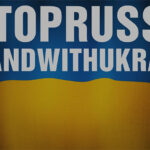The main question: Do you need a website for Servas regional organizations?
There are 7 reasons for this:
- Reason 1 – You will be able to propagate the Servas ideas in your country using Web-site;
- Reason 2 – Servas website operates around the clock, even when you sleep or travel, so you can propagate the ideas of Servas almost day-and-night;
- Reason 3 – You will be able to reach a huge audience quickly and easily, not only in your region or country and even the world as well;
- Reason 5 – The exchange of information will take place immediately, your friends and the members of Servas will get the latest news;
- Reason 6 – You do not need to pay a lot of money for outdoor advertising, for the publication of articles in newspapers and magazines, and even do not have to hand out leaflets in the streets.The Internet does everything.
- Reason 7 – On your website you will be able to show all that he would never be able to show on a single media (television, newspaper, magazine, e-mail). I’m talking about texts, photos, videos, social networks.
While reading you still have doubts about the need.
I have already known in advance your objections and doubts.
I met with them all the time when I had started this conversation:
The most frequent doubts:
- We have a small number of participants, and there is no money to create a Servas site;
- Nobody knows about PC and the Internet and what to do with them;
- Creating a website is very expensive
- To create a website you need to be a programmer, but we do not have such qualifications.
Let’s look at our launch plan.
What do we need to propagate the idea of Servas on the Internet?
- The domain name of the site;
- Hosting, ie The Web server where the site is;
- The engine will demonstrate our materials (info).

The domain name usually costs from 10 to 15 dollars. per year for the large domain registrars name – such as Godaddy.com
What’s the annual payment for the domain in this case? You will need to pay about 1.2 dollars. per month!
Is it a lot of money?

Hosting.
In this case, I would recommend don’t to reinvent the wheel and taking advantage of the service of web hosting companies. Average monthly hosting will cost from 20 to 35 dollars per year. You’ll find specialized companies and even cheaper.
Total, your expense 40-45 USD per year.
In any case, it is not a large sum, even for a group of 10-15 people.
And now the most interesting.
Suppose you have already saved the money, paid for a domain and hosting, and then what?

Now you need to decide on the site engine.
What is the engine? This is a system that is placed on the webserver and allows you to display your data on the web. Also, this system should allow you to add and edit your own data, so that you are not looking for a programmer all the time to add one or two new pages.
There are several variants:
Variant 1 – for organizations with large budgets
In this case, you’ll hire the development team for create the web-site engine:
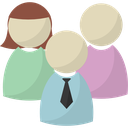
- Web programmers
- Designers
- HTML coders
- Server Administrator
This is not a cheap pleasure. A very big organization with a huge budget can afford it.
The disadvantages of this variant:
- You need a lot of money for development;
- You never know what a result will be;
- You wan’t be able to see your site until it is created;
- Terms of developing the site in 90% of delay due to various reasons (matching, correction).
Variant 2 – You can do everything by yourself
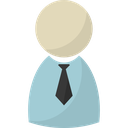
In this case, you have to learn all the necessary technology to start the project. Time is your enemy. The learning process will drag on for years.
Even after studying one area, you can not create the project by yourself.
Variant 3 – Use a ready-made development, and slightly modify them by yourself

The most interesting and popular variant.
Working in the field of information technology, I understand that one person can not physically do the gigantic work associated with the launch of Servas website.
I offer this option, which will accelerate the launch of dozens of your site and will provide a good and interesting site as a result.
As the basis of engine control data – they are called CMS – (Content Management System) I recommend taking a free open platform.
So which platform is the best to choose?
Let’s look at the trends. Which platform is the most modern and popular?
https://www.google.com/trends/explore#q=joomla%2C%20drupal%2C%20wordpress%20&cmpt=q&tz=
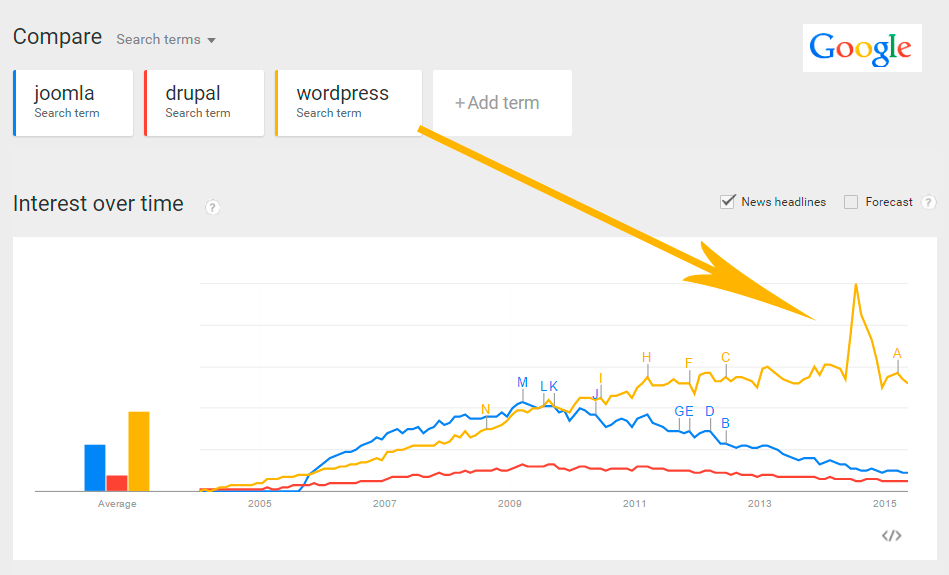
Popular old systems Joomla, Drupal have already given the way for WordPress
I would recommend to pay attention on WordPress.
Why?

- Because it’s Free
- There are many free extensions that extend functionality – plugins
- It allows you add text, photos, videos conveniently. Edit them, without having programming skills. And this is done intuitively, like a visual text editor.
What is WordPress – See here – http://en.wikipedia.org/wiki/WordPress
If you want to improve your website – you do not need to search for the team of designers or programmers. Simply choose the desired Plug-in that extends the functionality and install it into the system.
See more – https://wordpress.org/plugins/
Let me tell you a secret. You can save on the designers just buying a ready-made, professional theme for WordPress.
What is the Theme (Template)?
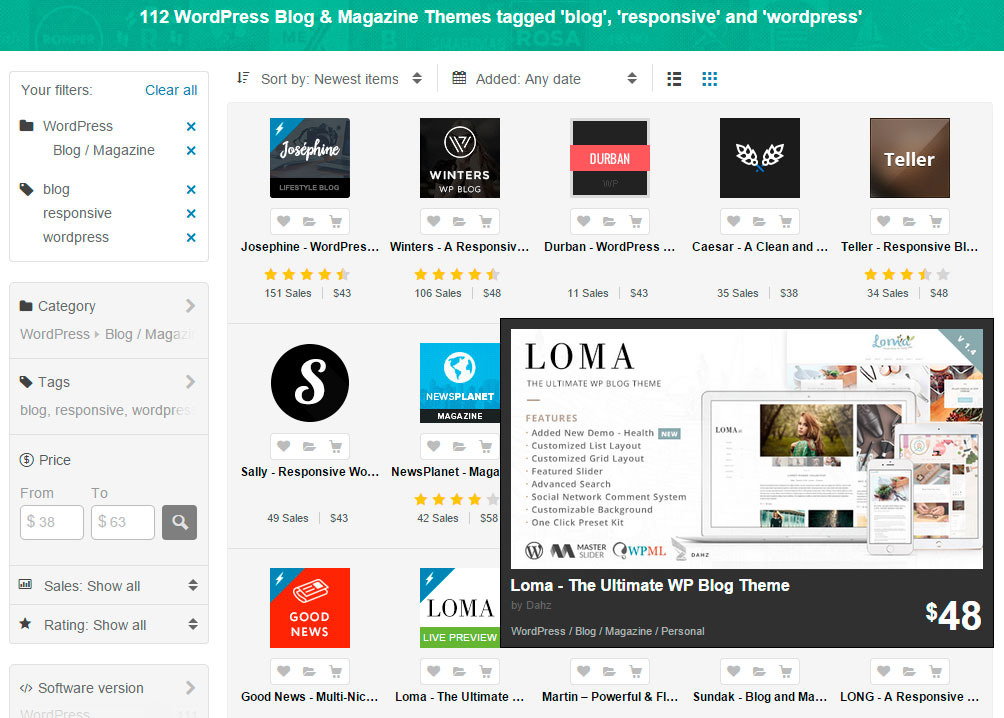
It is collected site design, where all the necessary elements have already fit.
There are many different themes with different functionality. Your task is to find the right and set it into WordPress.
The average price of Template, which is ready to use is about 40-50 USD.
Where can you find good WordPress Templates?
I recommend to look:
http://themeforest.net/category/wordpress
or
http://www.templatemonster.com/wordpress-themes.php
Advantages of this solution:
- you get a professional website design;
- you immediately see what you will get at the end of;
- you do not need to wait until a Theme ( template) will be done for you for you to be doing a theme;
- you save money on the design;
- you do not need to hold regular planning meetings with designers to find out details.
Choosing a theme, pay attention to the following important factors and trends:
1) Since April 2015 search engine Google has introduced support requirements of the mobile devices for all sites. This means that your site should work properly and comfortably on all devices – monitors, tablets, smartphones. This requirement is called – “Mobile Friendly”.
You can get acquainted with the requirements of googly here (link) – https://developers.google.com/webmasters/mobile-sites/get-started/?hl=en-US&utm_source=MFT&utm_medium=incoming-link&utm_campaign=MFT
By the way, Would you like to check you web-site ? You can use this tool here – https://www.google.com/webmasters/tools/mobile-friendly/

2) The popular standard is the use of a single page site on the main page. What is the most most important information is placed on the home page. Detailed information is on the support pages.
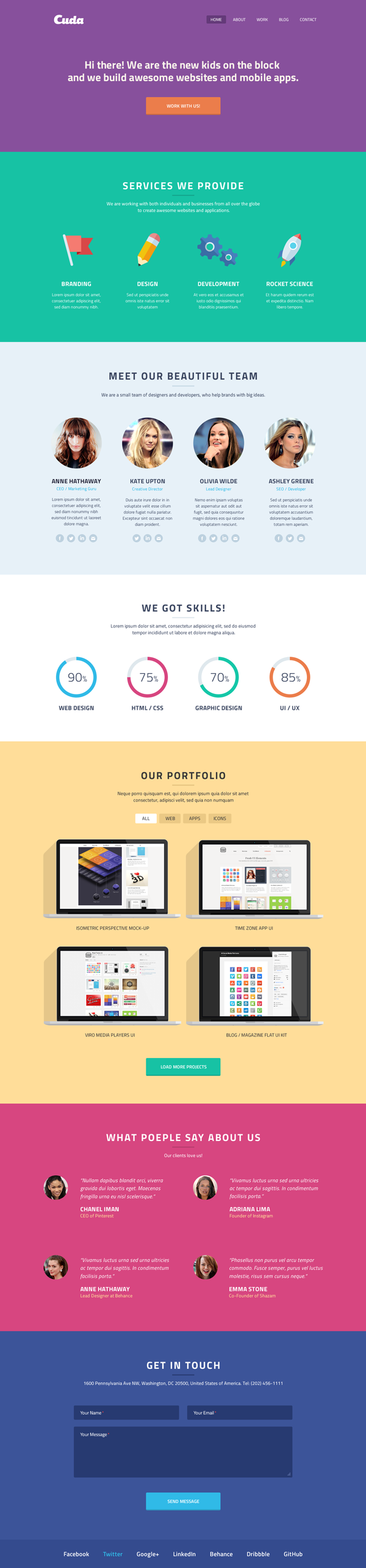
3) Do not forget to support users who speak different languages. In your country people speak different languages (eg – German, French, English) give people the opportunity to choose the language in which they can read the information. By the way, for this purpose there is a special plug-in – it is called WPML. https://wpml.org/

It is almost a professional plug-in and it is paid. So I bought the unlimited version of this plug-in for WordPress.
The next question is: What do you need to know to run Servas website?
If you are an experienced Internet user – is half the battle.
You do not need to be a programmer to do this.
It is desirable to know and be able to work:
FTP protocol – you need to use it to transfer data to / or from the server.
http://en.wikipedia.org/wiki/File_Transfer_Protocol

It is used the free FTP program – FileZilla (https://filezilla-project.org/ )
Learn what is Apache server and what it can do – http://en.wikipedia.org/wiki/Apache_HTTP_Server
You also need to know about such concepts as the right to read, write, in order to properly configure the program.
If you want to improve the design of your pages or texts optional available with such concepts

HTML – HyperText Markup Language

CSS – Cascading Style Sheets
And now … the complexities.
As they say, free cheese is only in a mousetrap.
What are you going to pay for the use of free resources?
It’s a matter of safety.
Open-source CMS engines is visible not only to users but also to potential hackers. They also know all its subtlety and vulnerability. A novice user from the beginning does not know.
When I launched the site on WordPress platform just after 2 weeks it was hacked. This lasted until I installed a special plug-in and closed the holes in security.
Here are a few simple rules that can help you to protect your site against possible hacking:
- After installation on the platform WordPress installs special plug-ins that monitor your website Safety. I highly recommend using this free plug – iThemes Security cm. Here – https://wordpress.org/plugins/better-wp-security/
- With this plugin audit your site and close all “holes” insecurity.
- Always follow the latest security updates of your website WordPress. It must be closed from attacks.
- Keep your passwords in a secure location and not pass them through open sources (emails, instant messengers, SMS messages)
My personal experience of opening Servas Ukraine Web-site – www.servas.org.ua
How much cost the launch of Servas website for a regional organisations.
Estimate:
Domain – $ 10. per year
Web Hosting – $ 30. per year
WordPress – 0 dollars.
Theme for WordPress – 48 dollars.
Multi-language plugin WPML - I paid for an annual license 78 USD.
Total:
annual payments – $ 40 per year
one-time payments – 48 dollars.
And that’s all.
Dear reader, It’s up to you. Try it or not.
I am ready to support the representatives of Servas, who want to create such sites.
Please tell me if you are interested in this article?
Would you like to know about other subtleties and nuances of the opening of the site?
Sergiy Kibitkin
Servas-Ukraine National Secretary